Frequently Asked Questions
Our FAQs answer some of the questions we often get asked about the Awards. If your question isn't answered below, please contact us.Who can enter the Princess Royal Training Awards?
The Awards are open to all organisations in the UK and Ireland regardless of size and sector. We welcome applications from private, public and not-for-profit organisations who have created outstanding training and skills development programmes. You need to be able to evidence how your investment in learning and development has had a positive impact on your organisation and people.
We also encourage applications from organisations who are not necessarily following the conventional employer/employee contractual relationships. This includes organisations which provide training for specific groups of individuals with whom they have a definitive contractual business relationship e.g. franchise holders, who are the beneficiaries of the training.
For more information and to determine if you are eligible to apply, please check your eligibility.
The Awards are delivered by the City & Guilds Foundation – does this mean I have to be associated with them or City & Guilds to apply?
You don’t need to work with any of the City & Guilds organisations to be able to apply for an Award. We invite applications from all organisations in the UK or Ireland.
Is there a cost to apply for or revalidate an Award?
No, applying for or revalidating an Award is completely free. There are no costs associated at any stage of the Award process. If your application is successful, you will be invited to our Awards ceremony, which is also free to attend.
What are the key dates and deadlines that I need to be aware of?
Applications open on 4 December 2023 and close at midnight on 28 March 2024. For more information on other dates throughout the Awards process please visit the Application Process page.
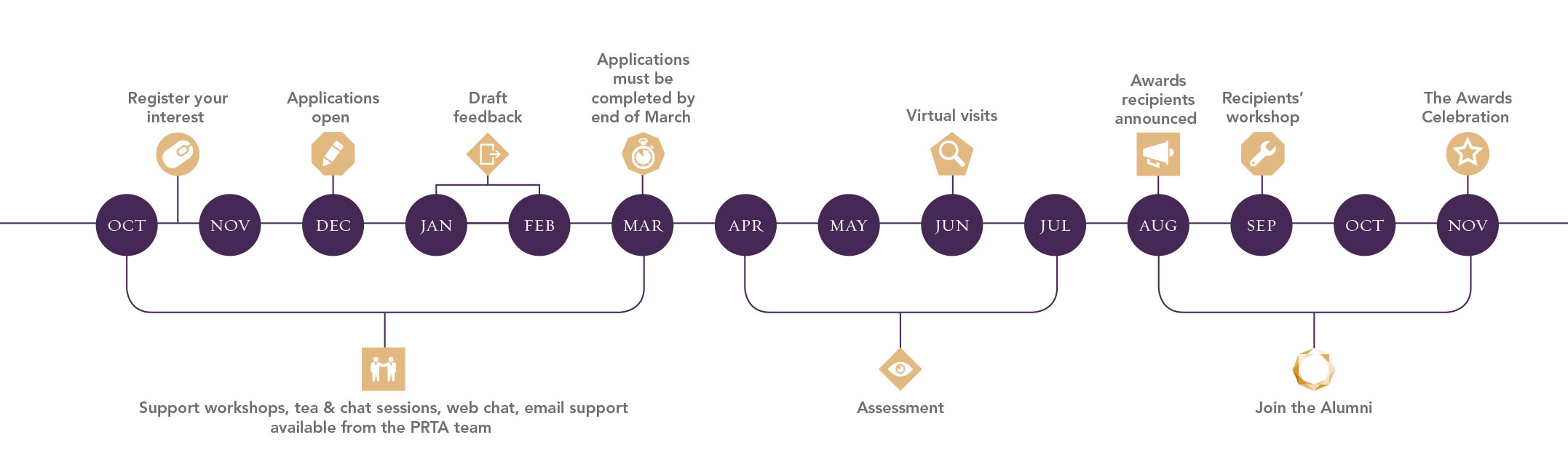
Can I get some initial feedback on my draft application?
Yes you can! We are offering applicants the opportunity to receive initial feedback on their draft application from Assessors.
Due to the popularity of this support option, this year we are offering two windows for you to put in a draft version of your application. Either have your draft application in by 31 January to receive feedback in February, or by 29 February to receive feedback in March.
Applicants may only receive feedback once and we ask that you complete the ‘About you and your organisation’ section and Hallmarks 1, 2 and 3 in order to receive feedback on your draft. The Assessor Team will review your application and respond with some initial light-touch feedback by the dates detailed above. For additional information please visit: Receive feedback on your draft application page.
My evidence file for the Hallmarks is larger than 6MB
Please cut it down. You can only upload one document of up to 9 pages and 1500 words to support your application. Try to mention the evidence in your answer. You can also try compressing image files. Don’t worry – if you go through to the next stage and receive a virtual visit, you will be able to share any additional evidence with the Assessor Team as long as you have made reference to it in your application form or supporting evidence.
When do I need to submit my final application?
We recommend submitting your application as soon as you have confidently completed all sections. The deadline for submitting your final application is midnight on 28 March 2024.
How do I submit my final application ?
Once you have completed all of the sections of the online application form and uploaded your evidence, you will be able to submit it.
If I submit my final application and I need to amend something, can I resubmit my application?
Unfortunately, once you have submitted your application, you will not be able to make any further changes to your entry using your unique link. If you need something amended, the team can help.
What happens after I submit my final application?
After submitting your application, you will receive a confirmation email. If you do not receive a confirmation email within 24 hours, please contact us. Each application is allocated to an Assessor who will determine how well it meets the Hallmarks’ criteria. The Assessor will write a report which will be reviewed by the Chief Assessor to ensure consistency as part of the quality assurance process.
If your application meets the Award standards, you will be contacted to arrange a virtual visit (which we call the Application Review Process or ARP for short) from the Assessor Team which will take place in May or June. If your application does not progress to the second stage, you will receive detailed feedback which you can use to apply again in a future year.
Following the ARP visit, a final report with recommendations will be submitted to HRH The Princess Royal who will approve the Awards. You will find out if you have been successful in mid-August.
What is the Diversity, Equity and Inclusion (DEI) commendation?
We offer an additional commendation to employers who have demonstrated a significant commitment to DEI. Specifically, how they are providing equal opportunities to unlock an individual’s potential. Special recognition will be given to organisations demonstrating their commitment to DEI through their application and the supporting evidence provided. Find out more about the Diversity, Equity and Inclusion commendation.
What support is available to applicants?
We offer web chat, telephone support, virtual workshops and tea and chat drop-in sessions to help applicants make the most of their applications. Find out more about these support options now.
If you have any issues or would like to discuss your application, we are here to help! Ask your questions by web chat on our website or by email at info@princessroyaltrainingawards.com.
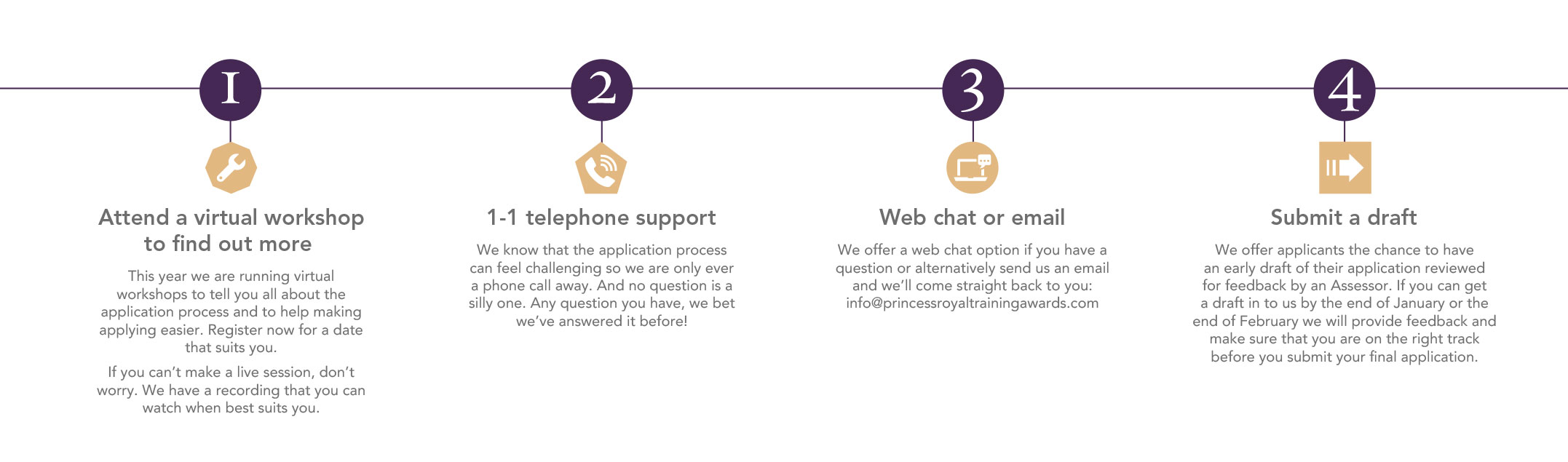
Getting help with your application
We run virtual workshops and one-to-one calls in order to help applicants make the most of their applications.
